Is One UI Home a Spy App? One UI Home is not a spy app. It is the user interface or launcher that is pre-installed on Samsung devices. The application drawer and home screen are under its management on Samsung smartphones. It provides the ability to modify the appearance and arrangement of the home screen on your device. Have you ever pondered whether the One UI Home on your smartphone is surveilling you in secret? This is an issue that numerous smartphone users, including myself, have contemplated. When I first encountered One UI Home on my Samsung smartphone, I immediately wondered if it was an espionage application.
Table of Contents
What Is One UI Home?
One UI Home is the launcher you see on Samsung Galaxy phones and tablets. It basically acts as your home base, letting you organize apps, widgets, and themes.
Similar to other Android home screens, but with a Samsung twist. The layout can be customized, widgets can be added for easy access to information, and even the look and feel can be changed to suit your taste.
If you prefer something different, explore other launchers from the Google Play Store if One UI Home isn’t for you.
Is One UI Home A Spy App?
No, One UI Home isn’t a spy app. It’s a legitimate app built by Samsung for their phones. Here’s why:
- It controls the home screen: One UI Home simply manages your phone’s main interface, like organizing apps and widgets. It doesn’t access your personal data like messages or photos unless you give specific permissions to other apps.
- Pre-installed app: One UI Home comes standard on Samsung devices, just like the home screen app on any phone. Spyware wouldn’t be so obvious.
- Transparency: Samsung is a reputable company, and their app practices are reviewed by Google for the Play Store.
If you’re concerned about privacy, you can check One UI Home’s app permissions in your phone’s settings. This lets you see what data the app can access and control them if needed.
Understanding Spy Apps & Their Operations
Spy apps, also known as spyware, are malicious software programs designed to gather information from a device without the user’s knowledge or consent. These digital eavesdroppers can steal a variety of data, posing a threat to your privacy.
Here’s a breakdown of spy apps and their operations:
Types of Spy Apps:
- Keyloggers: These insidious apps record every keystroke you make, capturing passwords, messages, and anything you type.
- Phone Trackers: These apps monitor your location, revealing your whereabouts in real-time or logging your movements over time.
- Call and SMS Interceptors: These apps intercept your calls and text messages, allowing someone to spy on your conversations.
- Hidden Cameras and Microphones: In extreme cases, malware can activate your phone’s camera or microphone, turning your device into a live feed.
How Spy Apps Operate:
- Deception: Spy apps often disguise themselves as legitimate apps, tricking users into downloading and installing them.
- Permissions Abuse: Once installed, they may request access to features like microphone or location, which they then misuse for spying.
- Hidden Operations: Spy apps often run silently in the background, draining battery and data without your knowledge.
- Data Transmission: The stolen information may be stored on the device or transmitted to a remote server controlled by the attacker.
Protecting Yourself from Spyware:
- Download with Caution: Only install apps from trusted sources like the official app store.
- Scrutinize Permissions: Be wary of apps requesting unnecessary permissions.
- Security Software: Consider reputable anti-malware software that can detect and remove spyware.
- Regular Updates: Keep your device’s operating system and apps updated with the latest security patches.
- Be Wary of Clicks: Avoid clicking on suspicious links or attachments, as they might contain spyware.
Spy apps are designed to monitor and collect data, and there are preventive measures you can take to make sure your privacy is protected and your device is protected from them.
Checking One UI Home Permissions: Is It Spyware?
Here’s why One UI Home is unlikely to be spyware:
- Limited Functionality: One UI Home’s primary function is managing your home screen. It doesn’t inherently access personal data like messages or contacts unless you grant permission to other apps. Spyware aims to steal this kind of information.
- Transparency: Samsung is a major phone manufacturer and their apps go through Google Play Store security checks. Spyware wouldn’t be so openly available.
- Pre-installed App: One UI Home comes standard on Samsung devices, just like any phone’s home screen app. Spyware would typically be hidden and require download.
However, it’s always good practice to be mindful of app permissions. Here’s how to check One UI Home permissions and ease any concerns:
- Go to Settings on your Samsung phone.
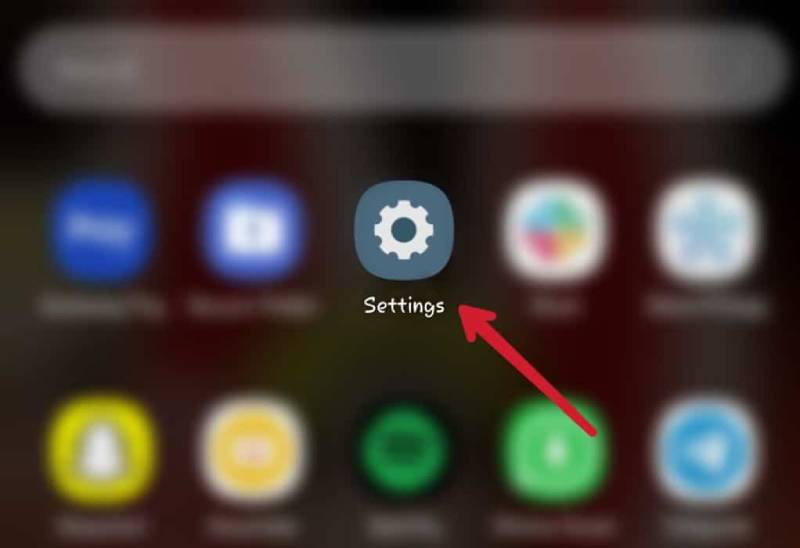
- Navigate to Apps.

- Find One UI Home in the app list (you might need to search or use the filter).
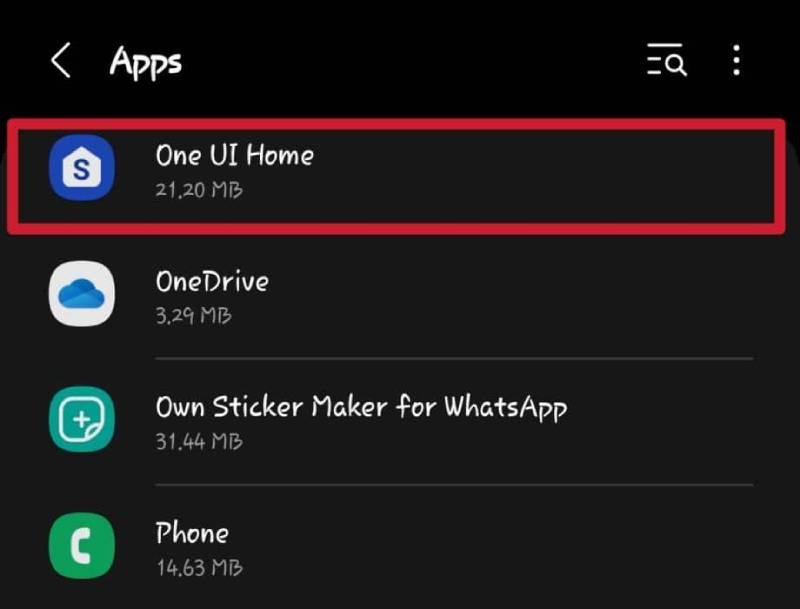
- Tap on One UI Home.
- Look for a section titled Permissions. Here you’ll see what kind of data One UI

- Home can access (e.g., storage for wallpapers).
Reviewing Permissions:
- If a permission seems unnecessary (like location access for the home screen launcher), you can usually toggle it off.
- If many permissions seem excessive, it might be a sign of a malicious app, but One UI Home typically requires minimal access.
Still Unsure?
If you’re extremely worried after checking permissions, you can consider using a reputable anti-malware app to scan your device for any potential threats.
Overall, One UI Home is very likely a legitimate app and not spyware. However, checking app permissions is a good security practice for any app on your phone.
Can I Uninstall One UI Home From My Phone?
Don’t Like the Stock Launcher? No Problem!
Samsung Galaxy phones come with a launcher called One UI Home, but you’re not stuck with it! The beauty of Android is its customizability. Here’s the good news:
- Replace, Don’t Delete: You can’t uninstall One UI Home, but you can easily replace it with another launcher from the Google Play Store. Think of it like switching wallpapers – you’re not getting rid of the old one, just choosing a new look.
- Endless Options: The Play Store offers a vast selection of launchers, each with its own style and features. Popular choices include Nova Launcher, Apex Launcher, and Go Launcher EX. These launchers let you personalize your home screen with:
- Icon Packs: Swap the default app icons for something that matches your taste.
- Font Frenzy: Change the font style for a fresh look.
- Swipe in Style: Customize how you swipe between screens for a smoother experience.
- App Organization Power: Take control of how your apps are arranged, making them easier to find.
Why Can’t You Disable One UI Home?
You might have noticed the “disable” option is grayed out for One UI Home. There’s a reason for that:
- Essential for Functioning: One UI Home is the core of your phone’s home screen experience. Disabling it would render your phone unusable, as you wouldn’t have a way to launch apps or access features.
So, while you can’t ditch One UI Home entirely, you can easily replace it with a launcher that better suits your style and needs.
Is One UI Home A Spy App? Final Verdict
The One UI Home isn’t a spy app. It is a simple system app that comes pre-installed on Samsung devices. It allows you to modify your device’s look and feel to your preference.
It cannot be disabled or uninstalled because your device can’t function properly without it.
However, if you are still skeptical about the One UI app, follow these steps to review and limit its access to permissions you didn’t authorize.
- Go to settings
- Select App
- Find and click One UI Home
- Select Permissions








