With YouTube ReVanced Extended, you get no ads, background play, and custom features like watching dislikes and adjusting settings to make video-watching super smooth and fun.
| Name | YouTube ReVanced Extended |
|---|---|
| Publisher | ReVanced Extended |
| Genre | Video Players & Editors |
| Size | 160 MB |
| Version | 19.04.37 |
| App Info | Free Download |
Table of Contents
YouTube ReVanced Extended: Super YouTube Experience
The YouTube ReVanced Extended app is similar to YouTube, but with extra cool features. There is a person named inotia00 who made it.
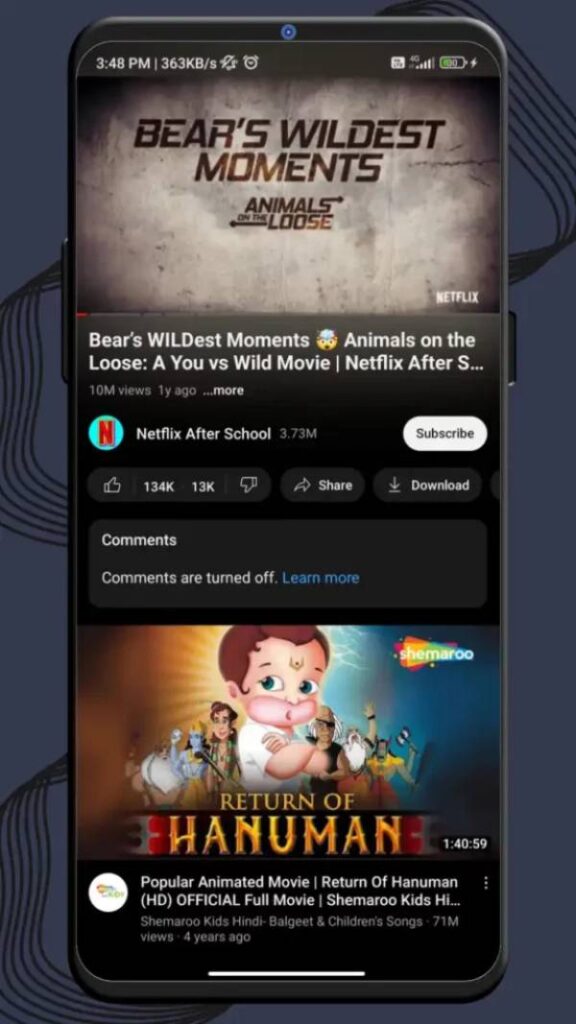
Videos can be watched without annoying ads, played in the background, and you can even see how many people did not like a video. Change the app’s appearance, skip ads in videos, and adjust brightness and sound easily.
Ad-Free Viewing: No Interruptions!
If you could watch all your favorite videos without ads, that would be amazing. APK for YouTube ReVanced Extended gives you that. You don’t see any ads inside the app, whether you’re browsing for new videos or watching one.

There will be no breaks in your video enjoyment. You can watch smoothly and continuously.
Background Playback Keeps the Fun Going!
Wouldn’t it be great if you could listen to your video while checking messages or using other apps? That’s right, you can now! Even when you switch to another app, ReVanced YouTube Extended APK keeps playing your videos. They keep playing in the background, so you don’t have to stay stuck in the app to hear them.
Live Count of Thumbs Down: Know The Score!
There are different tastes among people, isn’t there? When deciding whether a video is worth your time, it’s helpful to see how many likes and dislikes it has. You can now see how others feel about a video with YouTube ReVanced Manager APK.
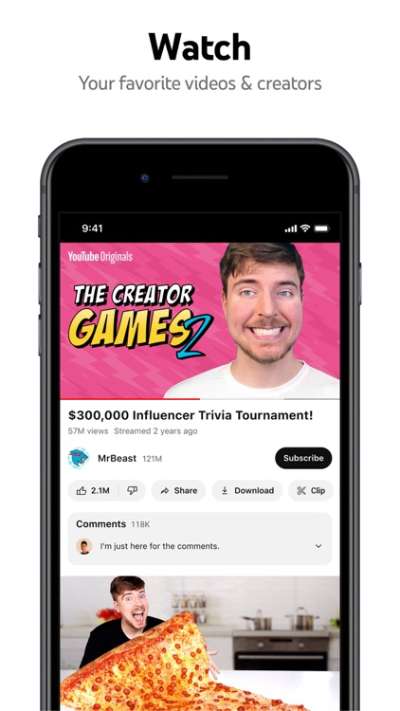
Time won’t be wasted on stuff you might not like–that’s great!
Swipe for Brightness and Volume: Easy Controls!
Brightness or sound adjustments should be easy, right? Simple finger swipes up or down do the trick with this rad app! You can adjust the brightness or darkness of the screen by swiping on one side, and you can adjust the volume by swiping on the other. Using this app is as easy as swiping – no buttons to push or menus to navigate through!
Cool Tips and Tricks for YouTube ReVanced Extended
- When watching a lot at night or wanting to save battery, switch on dark mode. In addition to making your phone’s battery last longer, it’s easier on the eyes.
- You love a video but don’t have time to watch it right now or no internet? Download and watch it later. No problem at all! Even if you are offline, you can download the video and enjoy it anytime.
- Customize Your App’s Look: Bored of the way it looks? You can mix things up with YouTube ReVanced Extended. You can also change the colors and icons of the app, as well as its name to give it a fresh and fun feel.
- Keep important videos handy: Do you get distracted easily? Using the app, you can pop out a video into its own window while doing other things on your phone. As a result, you can keep listening or sneak a peek at any time.
- Delete content you don’t like: You can hide content you don’t like on YouTube, such as short videos. With your feed, you’ll only see what’s important to you!
How to Install ReVanced Extended APK on Android?
All These steps will work on non-rooted as well as rooted devices. However, we always recommend using the official ReVanced Manager with inotia00 sources in a rooted device to get root benefits.
Step 1. Download ReVanced Extended APK file and MicroG APK file.
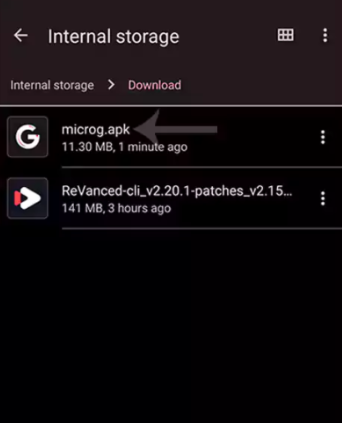
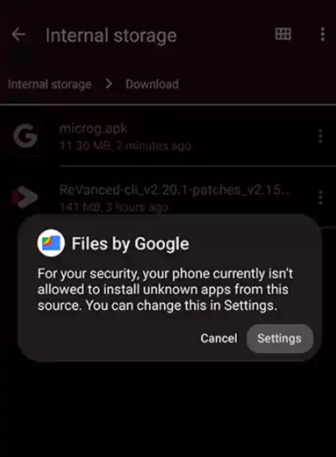
Step 2. Try to install the MicroG APK file first. If you are asked to enable unknown sources, just enable it and continue the installation.
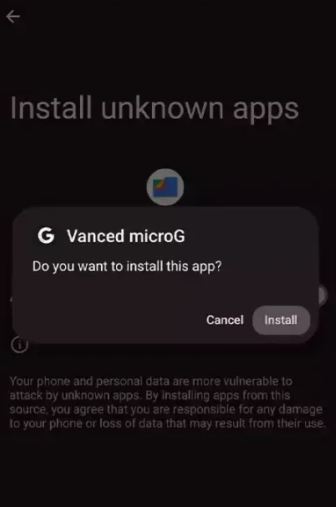
Step 3. Tap on done. Now, install the ReVanced Extended APK file.
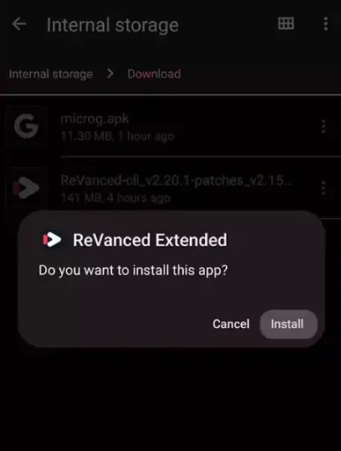
Step 4. Open it and sign in with your Google account.
Step 5. Go to the Settings and enable the options that you like.
Pros and Cons
Here’s what you need to know about YouTube ReVanced Extended.
Pros:
- There will be no ads on this site.
- While using other apps, you can still enjoy videos.
- All videos should have a dislike count.
- With lots of customization options, this app is totally free.
Cons:
- There is a bit of a learning curve when it comes to installing it.
- It’s not officially from YouTube, so it might stop working if YouTube updates.
- The Google account sign-in app needs to be downloaded separately.
- The app isn’t available in regular app stores, so you have to manually download updates.
Alternative Apps Worth Trying
YouTube ReVanced Extended isn’t your thing? Here are some alternatives:
| NewPipe | It’s free, doesn’t require Google stuff, and doesn’t display ads. |
| SkyTube | It doesn’t track what you do and blocks ads. |
| VidMate | A great way to download videos and music from a variety of sources. |
| SnapTube | It’s great for getting videos and has a nice interface. |
| TubeMate | A simple way to save videos for later viewing. |
Final Thoughts
You can watch videos without annoying ads or big costs with YouTube ReVanced Extended. By using the dislike count feature, you can choose the best videos to watch. Plus, you can customize your watching experience to your liking.
Getting it and keeping it updated may take an extra step or two, but it’s well worth it for all these benefits! Why not try it out? YouTube ReVanced Extended APK for Android lets you watch videos in a whole new way!
FAQs
What is YouTube ReVanced Extended?
The ReVanced Extended project consists mainly of patches for YouTube, YT Music, and Reddit. Compared to ReVanced, ReVanced Extended provides more features.
What are the pros of YouTube ReVanced Extended?
There will be no ads on this site.
While using other apps, you can still enjoy videos.
All videos should have a dislike count.
What are the Cons of YouTube ReVanced Extended?
There is a bit of a learning curve when it comes to installing it.
It’s not officially from YouTube, so it might stop working if YouTube updates.
The Google account sign-in app needs to be downloaded separately.
What are the alternatives app of YouTube ReVanced Extended?
NewPipe: It’s free, doesn’t require Google stuff, and doesn’t display ads.
SkyTube: It doesn’t track what you do and blocks ads.
VidMate: A great way to download videos and music from a variety of sources.
SnapTube: It’s great for getting videos and has a nice interface.
TubeMate: A simple way to save videos for later viewing.
Is MicroG open-source?
Yes, it is an open-source project.
How to build YouTube ReVanced Extended manually on Android?
Download RVX Manager to build Extended apps easily.








